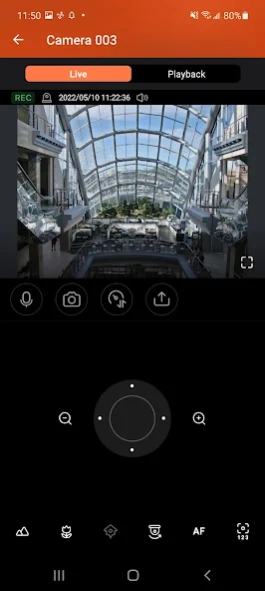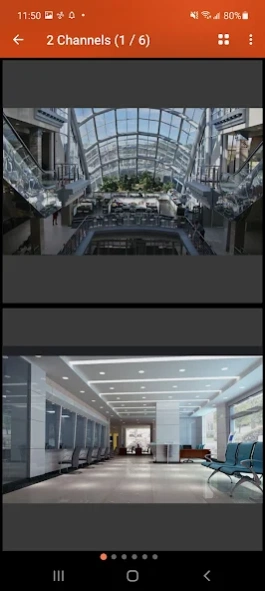QVR Pro Client 2.4.0
Continue to app
Free Version
Publisher Description
QVR Pro Client - Simple navigation and easy access to your QNAP QVR Pro
QVR Pro Client provides an intuitive interface for your QVR Pro server, helping you manage IP cameras, monitor live views, and play back previous recordings using your mobile devices.
Minimum system requirements:
- QVR Pro installed and initialized on the QNAP NAS running QTS 4.3.0
- The latest version of QTS 4.3.4 is required for enabling push notifications and activating licenses.
- QVR Pro 1.1.0 is required for querying event logs.
Key Features:
- Supports viewing multiple IP cameras connected to QVR Pro.
- Supports switching instantly between the Live and Playback modes and clicking the timeline to play back recordings from a specific moment.
- Provides various advanced monitoring options: Sequential mode, PTZ control, auto cruising and preset point control.
- Supports sending instant push notifications.
- Provides the option to click snapshots in event logs to play back previous events.
- Displays camera locations and event icons on E-maps to allow for comprehensive monitoring.
About QVR Pro Client
QVR Pro Client is a free app for Android published in the PIMS & Calendars list of apps, part of Business.
The company that develops QVR Pro Client is QNAP. The latest version released by its developer is 2.4.0.
To install QVR Pro Client on your Android device, just click the green Continue To App button above to start the installation process. The app is listed on our website since 2023-09-19 and was downloaded 31 times. We have already checked if the download link is safe, however for your own protection we recommend that you scan the downloaded app with your antivirus. Your antivirus may detect the QVR Pro Client as malware as malware if the download link to com.qnap.qvrproclient is broken.
How to install QVR Pro Client on your Android device:
- Click on the Continue To App button on our website. This will redirect you to Google Play.
- Once the QVR Pro Client is shown in the Google Play listing of your Android device, you can start its download and installation. Tap on the Install button located below the search bar and to the right of the app icon.
- A pop-up window with the permissions required by QVR Pro Client will be shown. Click on Accept to continue the process.
- QVR Pro Client will be downloaded onto your device, displaying a progress. Once the download completes, the installation will start and you'll get a notification after the installation is finished.